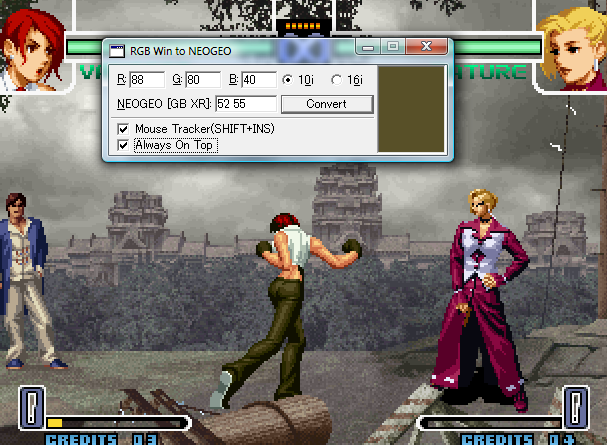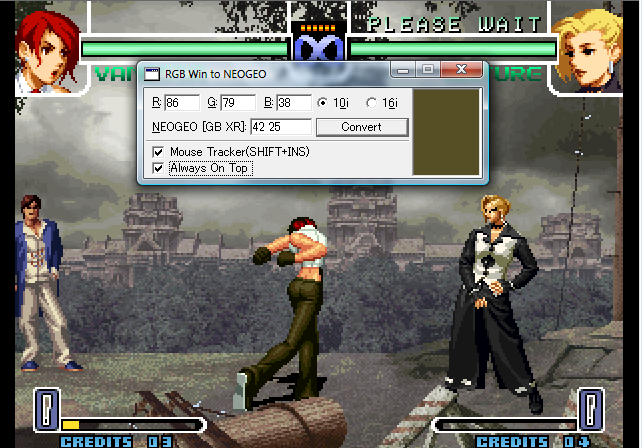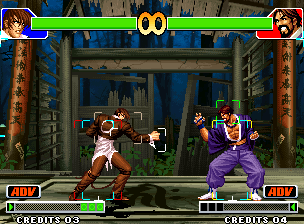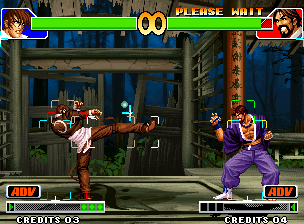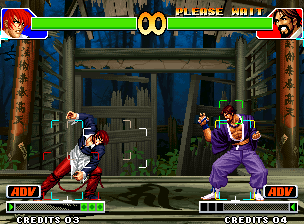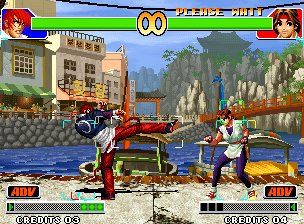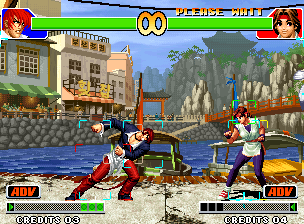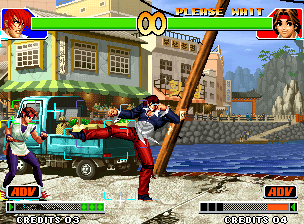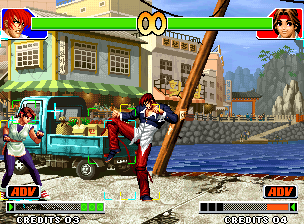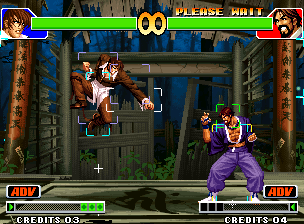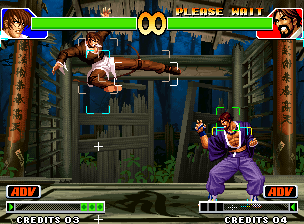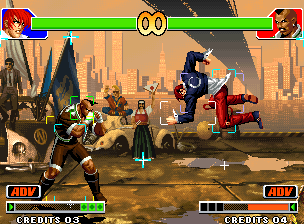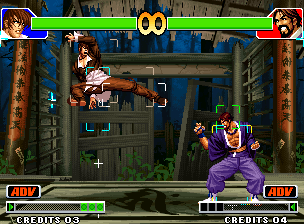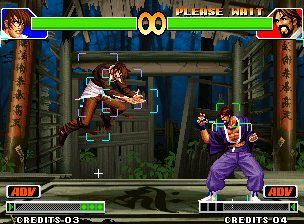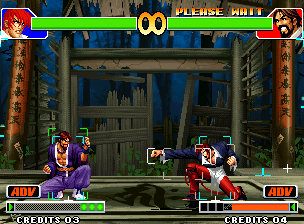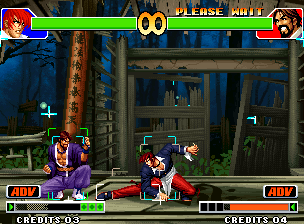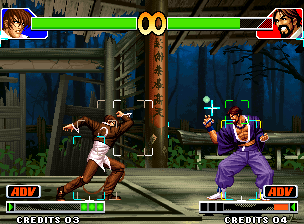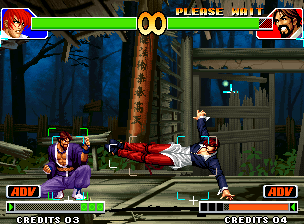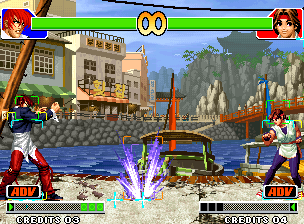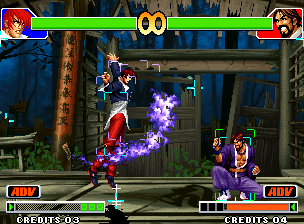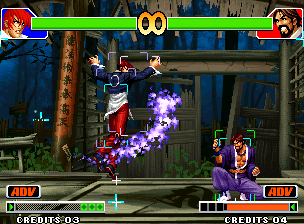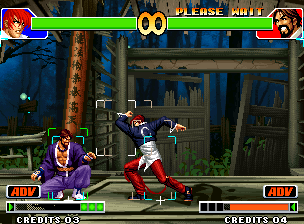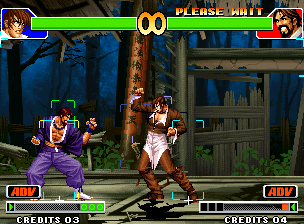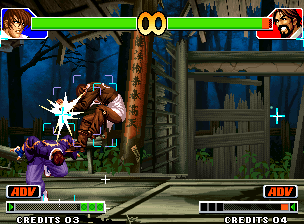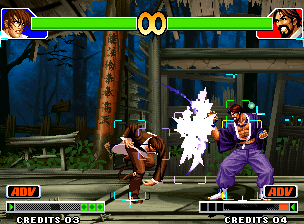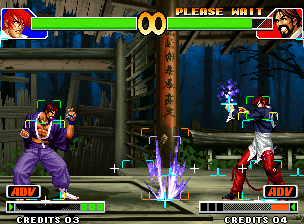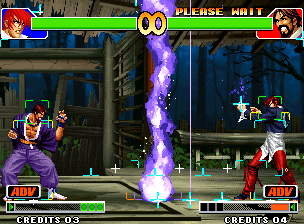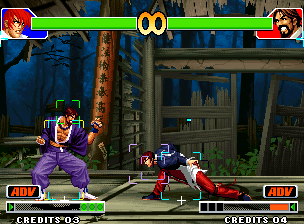1
Classic King of Fighters / How to use the Neo Geo hitbox lua script.
« on: March 17, 2011, 10:56:01 PM »
As some know that dammit has made a lua script for cps2 games.
Well he is working on Neo Geo right now so far he has all but 1 kof game this is going to be tutorial on how to get the script working.
First you're going to need a special emulator you could use Fba-rr. http://code.google.com/p/fbarr/
Or you can use MAME-rr. http://code.google.com/p/mame-rr/
Either one works, I perfer MAME since it allows cheats that turn off music.
Ok here is the link to the script http://mame-rr.googlecode.com/svn/lua/neogeo-hitboxes.lua Right click save as.
FBA-rr is easy to run a lua script. All you have to do is goto Game then Lua scripting > New Script window and then load the script.
Mame-rr is a little harder.
First your gonna create a shortcut of the main exe.
Second Goto the properties of that shortcut. Go to target on the shortcut tab (in case you have clicked on a different tab).
Go to the end of the target line and add in -lua neogeo-hitboxes.lua (you need to put the script in the same folder as the mame.exe)
Also feel free to move/copy this thread when the lua script supports other Neo Geo games besides kof 94-02.
Well he is working on Neo Geo right now so far he has all but 1 kof game this is going to be tutorial on how to get the script working.
First you're going to need a special emulator you could use Fba-rr. http://code.google.com/p/fbarr/
Or you can use MAME-rr. http://code.google.com/p/mame-rr/
Either one works, I perfer MAME since it allows cheats that turn off music.
Ok here is the link to the script http://mame-rr.googlecode.com/svn/lua/neogeo-hitboxes.lua Right click save as.
FBA-rr is easy to run a lua script. All you have to do is goto Game then Lua scripting > New Script window and then load the script.
Mame-rr is a little harder.
First your gonna create a shortcut of the main exe.
Second Goto the properties of that shortcut. Go to target on the shortcut tab (in case you have clicked on a different tab).
Go to the end of the target line and add in -lua neogeo-hitboxes.lua (you need to put the script in the same folder as the mame.exe)
Also feel free to move/copy this thread when the lua script supports other Neo Geo games besides kof 94-02.
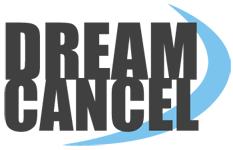






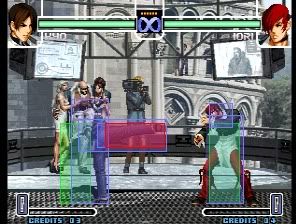


 (need to replace this picture with the animation is synced up better)
(need to replace this picture with the animation is synced up better)
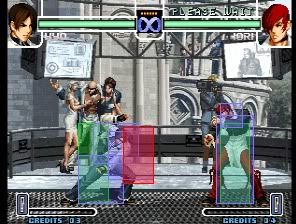
 ).
).