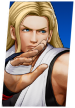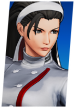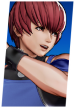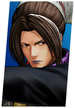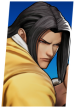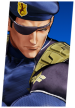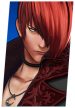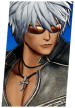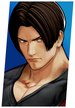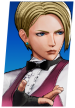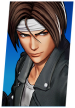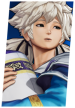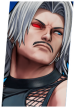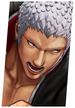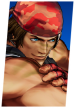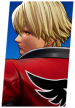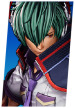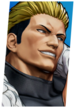-The Dream Cancel Wiki has successfully upgraded it's wiki software and editing has returned. Tables for data have returned.
The King of Fighters XV/Controls: Difference between revisions
No edit summary |
SalsaInABowl (talk | contribs) m →Movement: The number pad graphic was a little misaligned, it has been corrected |
||
| (13 intermediate revisions by 2 users not shown) | |||
| Line 1: | Line 1: | ||
== Attacks == | |||
A - Light Punch | A - Light Punch | ||
| Line 28: | Line 28: | ||
== Movement == | |||
up (u) | |||
| | |||
(ub) up left - 7 8 9 - up right (uf) | (ub) up left - 7 8 9 - up right (uf) | ||
(b) left - 4 5 6 - right (f) | |||
(db) down left - 1 2 3 - down right (df) | (db) down left - 1 2 3 - down right (df) | ||
| | |||
down (d) | |||
j. - Jump/jumping - Press and hold up-back/up/up-forward | j. - Jump/jumping - Press and hold up-back/up/up-forward | ||
| Line 61: | Line 61: | ||
> - Follow-up - qcf+D > K means inputting K during qcf+D triggers a follow-up move. | > - Follow-up - qcf+D > K means inputting K during qcf+D triggers a follow-up move. | ||
== Attack Motions == | |||
[[image:qcf.gif]] qcf - 236 - d/df/f - Quarter circle forward | [[image:qcf.gif]] qcf - 236 - d/df/f - Quarter circle forward | ||
| Line 99: | Line 98: | ||
== Hit detection notes == | |||
Although other sources may have different definitions, hit detection for this wiki is defined by the following: | Although other sources may have different definitions, hit detection for this wiki is defined by the following: | ||
| Line 110: | Line 109: | ||
== Short/Longcuts & Sequential Buffering == | |||
[[image:qcb.gif]] [[image:hcf.gif]] = [[image:qcb.gif]] x2, [[image:fd.gif]] | |||
[[image:qcb.gif]] [[image:hcf.gif]] = [[image:qcb.gif]], [[image:db.gif]], [[image:fd.gif]] | |||
[[image:qcb.gif]] [[image:hcf.gif]] = [[image:qcb.gif]], [[image:qcf.gif]] | |||
[[image:qcf.gif]] [[image:hcb.gif]] = [[image:qcf.gif]] x2, [[image:bk.gif]] | |||
[[image: | [[image:qcf.gif]] [[image:hcb.gif]] = [[image:qcf.gif]], [[image:df.gif]], [[image:bk.gif]] | ||
[[image:qcf.gif]] [[image:hcb.gif]] = [[image:qcf.gif]] [[image:qcb.gif]] | |||
[[image:dp.gif]] = [[image:fd.gif]], [[image:qcf.gif]] | [[image:dp.gif]] = [[image:fd.gif]], [[image:qcf.gif]] | ||
| Line 120: | Line 129: | ||
[[image:dp.gif]] = [[image:hcb.gif]], [[image:fd.gif]] | [[image:dp.gif]] = [[image:hcb.gif]], [[image:fd.gif]] | ||
[[image:fd.gif]][[image: | [[image:rdp.gif]] = [[image:qcb.gif]] [[image:qcb.gif]] or [[image:bk.gif]], [[image:qcb.gif]] | ||
[[image:hcb.gif]] = [[image:fd.gif]], [[image:dn.gif]], [[image:bk.gif]] | |||
[[image:hcf.gif]] = [[image:bk.gif]], [[image:dn.gif]], [[image:fd.gif]] | |||
Run into Fireball without getting a DP = [[image:fd.gif]], [[image:fd.gif]], [[image:qcf.gif]][[image:uf.gif]] | |||
[[image:qcf.gif]] + P/K, [[image:qcf.gif]] [[image:qcf.gif]] + P/K = [[image:qcf.gif]] + P/K, [[image:qcf.gif]] + P/K | |||
[[image:qcb.gif]] + P/K, [[image:qcb.gif]] [[image:qcb.gif]] + P/K = [[image:qcb.gif]] + P/K, [[image:qcf.gif]] + P/K | |||
[[image:qcb.gif]] + P/K, [[image:qcb.gif]] [[image:hcf.gif]] P+K = [[image:qcb.gif]] + P/K, [[image:qcb.gif]], [[image:fd.gif]] + P/K | |||
[[image:dp.gif]] + P/K, [[image:qcb.gif]] [[image:hcf.gif]] P+K = [[image:dp.gif]] + P/K, [[image:qcb.gif]], [[image:qcb.gif]], [[image:fd.gif]] P+K | |||
== Advanced and Climax Cancel Buffer == | |||
The buffer window for Advanced and Climax Cancels is extremely generous and can be used to make some cancels much easier to perform, especially for supers with a big wind up before the final blow. As long as you perform the motions for the MAX Super or Climax Super and hold down the buttons for the super before the last hit, the Advanced or Climax Cancel will execute on the first possible frame. | |||
For example, take Vanessa's Crazy Puncher super where she does 3 punches before bobbing and weaving and finishing performing an uppercut. Once she starts her weaving motion, you can input [[image:qcb.gif]] [[image:hcf.gif]] and hold down either AC for MAX Champion Puncher or CD for Infinity Puncher '''while not letting go of the buttons'''. Once she finishes her uppercut, the Advanced or Climax Cancel will launch immediately. | |||
Latest revision as of 12:38, 7 June 2024
Attacks
A - Light Punch
B - Light Kick
C - Strong Punch
D - Strong Kick
CD - Blowback Attack
P - With either Light Punch or Strong Punch
K - With either Light Kick or Strong Kick
AB - Evasive Roll, neutral or forward Ab while make the character roll forward, pressing it in the backward direction will make the character roll backward
GCAB - Guard Cancel Roll, press AB when guarding an attack, can also be done while using a normal, costs one meter
GCCD - Guard Cancel Blowback Attack, press CD when guarding an attack, costs one meter. Often referred as CD Counter
cl.C - Standing close hit strong punch. Since most far hits are non-cancelable, standing attacks such as cl.C are always the close version
Far D - Standing far D
cr.B - Crouching or down B
Movement
up (u)
|
(ub) up left - 7 8 9 - up right (uf)
(b) left - 4 5 6 - right (f)
(db) down left - 1 2 3 - down right (df)
|
down (d)
j. - Jump/jumping - Press and hold up-back/up/up-forward
Hyperjump - Press down-back/down/down-forward, then quickly press and hold up-back/up/up-forward
Hop - Tap up-back/up/up-forward
Hyperhop - Tap down-back/down/down-forward, then quickly tap up-back/up-forward
cl. – Close – Close standing attack (e.g. cl.C)
cr. – Crouch – Crouching attack (e.g. cr.B)
st. – Stand – Standing attack (e.g. st.B)
bb. – Backdash – Tap back twice quickly
ff. - Dash - Tap forward twice quickly
> - Follow-up - qcf+D > K means inputting K during qcf+D triggers a follow-up move.
Attack Motions
![]() qcf - 236 - d/df/f - Quarter circle forward
qcf - 236 - d/df/f - Quarter circle forward
![]() qcb - 214 - d/db/b - Quarter circle backward
qcb - 214 - d/db/b - Quarter circle backward
![]() hcf - 41236 - b/db/d/df/f - Half circle forward
hcf - 41236 - b/db/d/df/f - Half circle forward
![]() hcb - 63214 - f/df/d/db/d - Half circle backward
hcb - 63214 - f/df/d/db/d - Half circle backward
![]() dp - 623 - f/d/df - Dragon Punch motion
dp - 623 - f/d/df - Dragon Punch motion
![]() rdp - 421 - b/d/db - Reverse Dragon Punch motion
rdp - 421 - b/d/db - Reverse Dragon Punch motion
![]()
![]() tk - 2369 - d/df/f/uf - Tiger Knee Motion
tk - 2369 - d/df/f/uf - Tiger Knee Motion
![]() ,
, ![]() hcb f - 632146 - f/df/d/db/b/f - Half circle back forward motion
hcb f - 632146 - f/df/d/db/b/f - Half circle back forward motion
![]() ~
~ ![]() b~f - [4]6 - Hold back then press forward
b~f - [4]6 - Hold back then press forward
![]() ~
~![]() d~u - [2]8 - Hold down then press up
d~u - [2]8 - Hold down then press up
![]() ,
, ![]() db,f - 1,6 - press down back then forward
db,f - 1,6 - press down back then forward
![]() ,
, ![]() d,u - 2,8 - press down then up
d,u - 2,8 - press down then up
![]() ,
, ![]() d,d - 2,2 - press down twice
d,d - 2,2 - press down twice
![]() ,
,![]() ,
,![]() f,b,f - 6,4,6 - press forward back forward
f,b,f - 6,4,6 - press forward back forward
![]()
![]() qcb hcf - 2141236 - Quarter circle back half circle forward
qcb hcf - 2141236 - Quarter circle back half circle forward
![]()
![]() qcf hcb – 2363214 – d/df/f/df/d/db/b – Quarter circle forward half circle back
qcf hcb – 2363214 – d/df/f/df/d/db/b – Quarter circle forward half circle back
![]() ,
,![]() ,~
,~![]() f/f~d/f – 66[3] – Running charge
f/f~d/f – 66[3] – Running charge
Hit detection notes
Although other sources may have different definitions, hit detection for this wiki is defined by the following:
Overhead - An attack that must be blocked high.
Mid - An attack that can be blocked either high or low.
Low - An attack that must be blocked low.
Short/Longcuts & Sequential Buffering
Run into Fireball without getting a DP = ![]() ,
, ![]() ,
, ![]()
![]()
Advanced and Climax Cancel Buffer
The buffer window for Advanced and Climax Cancels is extremely generous and can be used to make some cancels much easier to perform, especially for supers with a big wind up before the final blow. As long as you perform the motions for the MAX Super or Climax Super and hold down the buttons for the super before the last hit, the Advanced or Climax Cancel will execute on the first possible frame.
For example, take Vanessa's Crazy Puncher super where she does 3 punches before bobbing and weaving and finishing performing an uppercut. Once she starts her weaving motion, you can input ![]()
![]() and hold down either AC for MAX Champion Puncher or CD for Infinity Puncher while not letting go of the buttons. Once she finishes her uppercut, the Advanced or Climax Cancel will launch immediately.
and hold down either AC for MAX Champion Puncher or CD for Infinity Puncher while not letting go of the buttons. Once she finishes her uppercut, the Advanced or Climax Cancel will launch immediately.