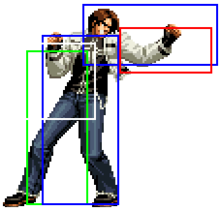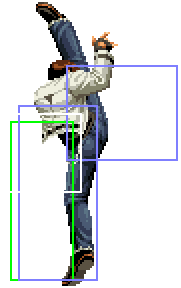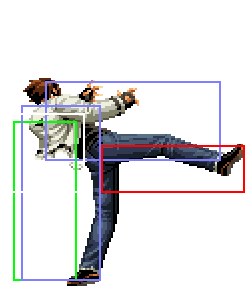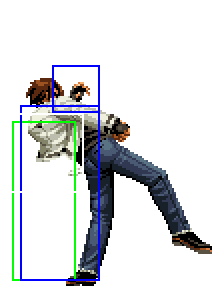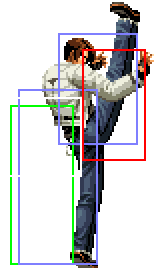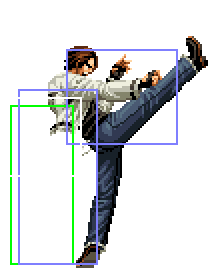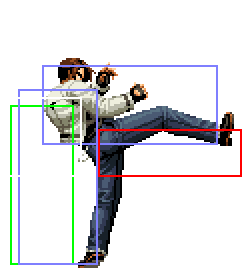Very lackluster range for such a slow button with a severe lack of active frames, an unsettling tendency to be whiff punished and no conversion whatsoever. To put it bluntly this move could do double the damage with double the speed and it would still be pretty bad but it doesn't even have that. Mostly appears when messing up cl.C's spacing, frustration usually ensues.
Difference between revisions of "Template:FrameDataCargo-KOF02UM/Documentation"
Jump to navigation
Jump to search
Franck Frost (talk | contribs) |
Franck Frost (talk | contribs) |
||
| Line 25: | Line 25: | ||
* The table will use '''the first move's name and input''' which may not be what you want. In that case, you can use the <u>'''name'''</u> and/or <u>'''input'''</u> parameter for the table to use instead. | * The table will use '''the first move's name and input''' which may not be what you want. In that case, you can use the <u>'''name'''</u> and/or <u>'''input'''</u> parameter for the table to use instead. | ||
* All images and hitboxes are displayed in '''175x250px and centered'''(<nowiki>[[File:x.png|175x250px|center]]</nowiki>). You can change that by writing your preferred options separated by commas on the <u>'''display'''</u> parameter. The default display parameter would be '''|display=175x250px,center'''. | * All images and hitboxes are displayed in '''175x250px and centered''' (<nowiki>[[File:x.png|175x250px|center]]</nowiki>). You can change that by writing your preferred options separated by commas on the <u>'''display'''</u> parameter. The default display parameter would be '''|display=175x250px,center'''. | ||
:* To add captions to images and hitboxes use the <u>'''captions'''</u> parameter to write one or multiple captions separated by commas. The first caption will go under the first image/hitbox, the 2nd caption under the 2nd image/hitbox and so on. | :* To add captions to images and hitboxes use the <u>'''captions'''</u> parameter to write one or multiple captions separated by commas. The first caption will go under the first image/hitbox, the 2nd caption under the 2nd image/hitbox and so on. | ||
* All images and hitboxes are gathered directly from the '''[[Special:CargoTables/MoveData_KOF02UM|MoveData_KOF02UM]] Cargo storage table''' but the user can enter them manually if preferred using an <u>'''image'''</u> and/or <u>'''hitbox'''</u> parameter. You can add image2/hitbox2 up to image10/hitbox10 parameters. | * All images and hitboxes are gathered directly from the '''[[Special:CargoTables/MoveData_KOF02UM|MoveData_KOF02UM]] Cargo storage table''' but the user can enter them manually if preferred using an <u>'''image'''</u> and/or <u>'''hitbox'''</u> parameter. You can add image2/hitbox2 up to image10/hitbox10 parameters. | ||
:* Doing this disables the display parameter. However you can then change an image/hitbox's display size with <u>'''imageSize'''</u> and/or <u>'''hitboxSize'''</u> keeping the same logic of | :* Doing this disables the display parameter. However you can then change an image/hitbox's display size with <u>'''imageSize'''</u> and/or <u>'''hitboxSize'''</u> keeping the same logic of imageSize2 and/or hitboxSize2 up to the 10th parameter for each image/hitbox. | ||
:* Doing this disables the caption parameter. However you can then add a caption to an image/hitbox with <u>'''caption'''</u> keeping the same logic of caption2 up to caption10 for each image/hitbox. | :* Doing this disables the caption parameter. However you can then add a caption to an image/hitbox with <u>'''caption'''</u> keeping the same logic of caption2 up to caption10 for each image/hitbox. | ||
==Examples== | ==Examples== | ||
- Case 1: Simple implementation. | |||
{{FrameDataCargo-KOF02UM | {{FrameDataCargo-KOF02UM | ||
|moveId=kk_stc | |moveId=kk_stc | ||
Revision as of 12:00, 30 December 2021
{{FrameDataCargo-KOF02UM
| moveId =
| description =
| phases =
}}
Usage
This template provides a direct and simple way to display the data stored via Template:MoveData-KOF02UM. It uses Template:FrameData-KOF02UM and is based on the Template:MoveData format.
Main Parameters
- The move(s)' Id(s), moveId from which the template will extract all needed info. Up to 5 move Ids are supported.
- Multiple ids should be separated by commas, the template will gather and display images, hitboxes and data for all moves in their written order.
- A description to write in the table under the first move's data.
- Use extra parameters description2 up to description5 for descriptions under the 2nd up to 5th move's data.
- Filling phases will create and extra tab of that name next to description. It should be used to display and eventually describe interesting changes in the first move's hitbox.
- Use extra parameters phases2 up to phases5 to make a phases tab next to the 2nd up to 5th move's description.
Secondary Parameters
Secondary parameters are mainly supposed to change default options depending on the situation's needs.
- The table will use the first move's name and input which may not be what you want. In that case, you can use the name and/or input parameter for the table to use instead.
- All images and hitboxes are displayed in 175x250px and centered ([[File:x.png|175x250px|center]]). You can change that by writing your preferred options separated by commas on the display parameter. The default display parameter would be |display=175x250px,center.
- To add captions to images and hitboxes use the captions parameter to write one or multiple captions separated by commas. The first caption will go under the first image/hitbox, the 2nd caption under the 2nd image/hitbox and so on.
- All images and hitboxes are gathered directly from the MoveData_KOF02UM Cargo storage table but the user can enter them manually if preferred using an image and/or hitbox parameter. You can add image2/hitbox2 up to image10/hitbox10 parameters.
- Doing this disables the display parameter. However you can then change an image/hitbox's display size with imageSize and/or hitboxSize keeping the same logic of imageSize2 and/or hitboxSize2 up to the 10th parameter for each image/hitbox.
- Doing this disables the caption parameter. However you can then add a caption to an image/hitbox with caption keeping the same logic of caption2 up to caption10 for each image/hitbox.
Examples
- Case 1: Simple implementation.
| No results
No results
No results
|
No results |
|---|
| No results
qcf+B>K or qcf+D>K
qcf+B>K or qcf+D>K
|
No resultsNo results |
|---|