-The Dream Cancel Wiki has successfully upgraded it's wiki software and editing has returned. Tables for data have returned.
The Last Blade 2/FAQ: Difference between revisions
m →Hagure Hitogata: Backwards math |
|||
| (15 intermediate revisions by 6 users not shown) | |||
| Line 1: | Line 1: | ||
==How do I select EX mode?== | ==How do I select EX mode?== | ||
[[File:EX_Icon.png|left|frame]] | |||
# Select any fighter. | # Select any fighter. | ||
# Highlight Speed and press C 6 times. | # Highlight Speed and press C 6 times. | ||
| Line 7: | Line 8: | ||
==How do I select the hidden characters?== | ==How do I select the hidden characters?== | ||
===Kouryu=== | ===Kouryu=== | ||
# Highlight Kaede and press C 10 times. | # Highlight Kaede and press C 10 times. | ||
| Line 14: | Line 15: | ||
# Press C 4 times, if you did this correctly you'll hear a sound bite. | # Press C 4 times, if you did this correctly you'll hear a sound bite. | ||
# Press A to select Kouryu. | # Press A to select Kouryu. | ||
: | : Kouryu is not playable on the original arcade release | ||
===Original Kaede=== | ===Original Kaede=== | ||
# Highlight Kaede and press C 9 times. | # Highlight Kaede and press C 9 times. | ||
# Press B 1 time. | # Press B 1 time. | ||
# Press C 4 times, if you did this correctly you'll hear a sound | # Press C 4 times, if you did this correctly you'll hear a sound byte. | ||
# Press A to select O. Kaede. | # Press A to select O. Kaede. | ||
===Hagure Hitogata=== | ===Hagure Hitogata=== | ||
[[File:Hagure.gif|center|thumb|Hagure]] | |||
# Highlight Akari and press C 8 times. | # Highlight Akari and press C 8 times. | ||
# Press B 9 times. | # Press B 9 times. | ||
# Wait a second. | # Wait a second. | ||
# Press C 1 time, if you did this correctly you'll hear a sound | # Press C 1 time, if you did this correctly you'll hear a sound byte. | ||
# Press A to select Hagure. | # Press A to select Hagure. | ||
Hagure Hitogata is a transforming paper doll of Akari's. Playing this character means you have mirror matches, matching your character and skill type (Power, Speed, EX). | :Hagure Hitogata is a transforming paper doll of Akari's. Playing this character means you have mirror matches, matching your character and skill type (Power, Speed, EX). | ||
No matter what character they copy, Hagure's base defense multiplier will always be 1.1 (the same as Akari's). Power and speed Hagure do not recieve the 30% defense penalty from EX mode when copying an EX mode character, while EX Hagure will always have the 30% penalty regardless of matchup. Additionally, if the opponent's character is Akari or Hagure, then Hagure will become Akari using the mode Hagure chose at character select (ignoring the opponent's mode choice entirely). | |||
===Kotetsu Naoe=== | ===Kotetsu Naoe=== | ||
# Highlight Shigen and press | [[File:Shigen121.gif|center|thumb|Kotetsu]] | ||
# Press | # Highlight Shigen and press C 5 times. | ||
# Press | # Press B 10 times. | ||
# Press C 2 times, if you did this correctly you'll hear a sound byte. | |||
# Press A to select Kotetsu. | # Press A to select Kotetsu. | ||
Kotetsu is Shigen's adoptive daughter. When you select Kotetsu through the code, you still fight as Shigen, just with different elements to Shigen's story mode, including a new intro. | :Kotetsu is Shigen's adoptive daughter. When you select Kotetsu through the code, you still fight as Shigen, just with different elements to Shigen's story mode, including a new intro. | ||
==How to read Framedata== | ==How to read Framedata== | ||
The framedata for normals works as following | The framedata for normals works as following | ||
{{MoveData | {{MoveData | ||
|image=LB2_Kaede_A. | |image=LB2_Kaede_A.png | ||
|caption=Mash A to win ⑬ | |caption=Mash A to win ⑬ | ||
|name=5A ① | |name=5A ① | ||
| Line 48: | Line 53: | ||
{{AttackData-LB2 | {{AttackData-LB2 | ||
|damage=P 13/1 S 8/0 ② | |damage=P 13/1 S 8/0 ② | ||
|startup= | |startup=5 ③ | ||
|active=2 ④ | |active=2 ④ | ||
|recovery=16 ⑤ | |recovery=16 ⑤ | ||
| Line 62: | Line 67: | ||
# The move's input. If you can't read it please read [https://www.dreamcancel.com/wiki/index.php/The_Last_Blade_2/Controls Controls] if you can't make them out. | # The move's input. If you can't read it please read [https://www.dreamcancel.com/wiki/index.php/The_Last_Blade_2/Controls Controls] if you can't make them out. | ||
# Damage is pretty self explanatory, P is for power and S for speed, The number on the left (In this case, 13) Means how much damage it deals on hit. The number on the right, means how much damage it deals on block (Aka Chip Damage). | # Damage is pretty self explanatory, P is for power and S for speed, The number on the left (In this case, 13) Means how much damage it deals on hit. The number on the right, means how much damage it deals on block (Aka Chip Damage). | ||
# Startup is how many frames | # Startup is how many frames your move takes to become active, which includes the first active frame. | ||
# Active is how many frames your damage hitboxes will be active, and hit the opponent. | # Active is how many frames your damage hitboxes will be active, and hit the opponent. | ||
# Recovery means how many frames you'll take to finish the attack animation after your active frames end. | # Recovery means how many frames you'll take to finish the attack animation after your active frames end. | ||
| Line 70: | Line 75: | ||
# Guard is how you should block the move, M stands for Mid, L for Lows and H for Highs. | # Guard is how you should block the move, M stands for Mid, L for Lows and H for Highs. | ||
# Cancel indicates if the move is cancellable or not, ○/○ means that it cancels on both hit and block, ×/× indicates that you can't cancel that move at all. △ Indicates that you only have a special type of cancel on that move (Usually BC). | # Cancel indicates if the move is cancellable or not, ○/○ means that it cancels on both hit and block, ×/× indicates that you can't cancel that move at all. △ Indicates that you only have a special type of cancel on that move (Usually BC). | ||
# Tech indicates when you can tech the move. Air means an airtech (pressing D after getting hit in the air) and Ground means a groundtech, where you roll after | # Tech indicates when you can tech the move. Air means an airtech (pressing D after getting hit in the air) and Ground means a groundtech, where you roll after hitting the ground. | ||
# The move's description. Their usage also goes here. | # The move's description. Their usage also goes here. | ||
# Flavor text | # Flavor text | ||
Frame data listed for speed normals is applicable to ex mode | |||
*For link combos the plus frames must be 1 more than the move that follows for it to connect. For example Kaede’s 4A is +9 on hit, so anything that hits on or before 8F (startup + 1st active frame) can connect. | |||
*For punishes a move must hit 1F faster than the number shown. Kaede’s 5A for example can be -7 (with opponent switch guarding) so anything that hits in 6F (startup + 1st active frame) or less can punish it in range. | |||
*Using the above example you can say that Kaede’s 5A is a 5-frame normal, or that it has 4 frames of startup (startup minus the first active frame). Both are correct in context. | |||
{{Navbox LB2}} | {{Navbox LB2}} | ||
[[Category:The Last Blade 2]] | [[Category:The Last Blade 2]] | ||
Latest revision as of 21:58, 24 November 2023
How do I select EX mode?

- Select any fighter.
- Highlight Speed and press C 6 times.
- Go to Power and press B 3 times.
- Return to Speed and press C 4 times.
You have to do this in the span of 4 seconds
Kouryu
- Highlight Kaede and press C 10 times.
- Press B 5 times.
- Press C 4 times, if you did this correctly you'll hear a sound bite.
- Press A to select Kouryu.
- Kouryu is not playable on the original arcade release
Original Kaede
- Highlight Kaede and press C 9 times.
- Press B 1 time.
- Press C 4 times, if you did this correctly you'll hear a sound byte.
- Press A to select O. Kaede.
Hagure Hitogata

- Highlight Akari and press C 8 times.
- Press B 9 times.
- Wait a second.
- Press C 1 time, if you did this correctly you'll hear a sound byte.
- Press A to select Hagure.
- Hagure Hitogata is a transforming paper doll of Akari's. Playing this character means you have mirror matches, matching your character and skill type (Power, Speed, EX).
No matter what character they copy, Hagure's base defense multiplier will always be 1.1 (the same as Akari's). Power and speed Hagure do not recieve the 30% defense penalty from EX mode when copying an EX mode character, while EX Hagure will always have the 30% penalty regardless of matchup. Additionally, if the opponent's character is Akari or Hagure, then Hagure will become Akari using the mode Hagure chose at character select (ignoring the opponent's mode choice entirely).
Kotetsu Naoe

- Highlight Shigen and press C 5 times.
- Press B 10 times.
- Press C 2 times, if you did this correctly you'll hear a sound byte.
- Press A to select Kotetsu.
- Kotetsu is Shigen's adoptive daughter. When you select Kotetsu through the code, you still fight as Shigen, just with different elements to Shigen's story mode, including a new intro.
How to read Framedata
The framedata for normals works as following
5A ①
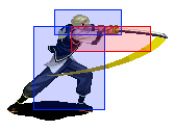 |
|---|
- The move's input. If you can't read it please read Controls if you can't make them out.
- Damage is pretty self explanatory, P is for power and S for speed, The number on the left (In this case, 13) Means how much damage it deals on hit. The number on the right, means how much damage it deals on block (Aka Chip Damage).
- Startup is how many frames your move takes to become active, which includes the first active frame.
- Active is how many frames your damage hitboxes will be active, and hit the opponent.
- Recovery means how many frames you'll take to finish the attack animation after your active frames end.
- State indicates how/where your opp must be for you to use your move. For example, you can only do 3B's when the opp is on the ground. Otherwise you can use them normally (Any)
- Frame advantage is how long it takes for you to recover after your opponent makes contact with the move in question (left is on hit, right is on block assuming a perfect switch guard), +5 means you recover 5 frames earlier than they do.
- Meter gain indicates how much meter you gain by doing the move in question, on hit (On the left) and on block (on the right)
- Guard is how you should block the move, M stands for Mid, L for Lows and H for Highs.
- Cancel indicates if the move is cancellable or not, ○/○ means that it cancels on both hit and block, ×/× indicates that you can't cancel that move at all. △ Indicates that you only have a special type of cancel on that move (Usually BC).
- Tech indicates when you can tech the move. Air means an airtech (pressing D after getting hit in the air) and Ground means a groundtech, where you roll after hitting the ground.
- The move's description. Their usage also goes here.
- Flavor text
Frame data listed for speed normals is applicable to ex mode
- For link combos the plus frames must be 1 more than the move that follows for it to connect. For example Kaede’s 4A is +9 on hit, so anything that hits on or before 8F (startup + 1st active frame) can connect.
- For punishes a move must hit 1F faster than the number shown. Kaede’s 5A for example can be -7 (with opponent switch guarding) so anything that hits in 6F (startup + 1st active frame) or less can punish it in range.
- Using the above example you can say that Kaede’s 5A is a 5-frame normal, or that it has 4 frames of startup (startup minus the first active frame). Both are correct in context.