-The Dream Cancel Wiki has successfully upgraded it's wiki software and editing has returned. Tables for data have returned.
The Last Blade 2/System: Difference between revisions
| Line 8: | Line 8: | ||
==Speed Mode== | ==Speed Mode== | ||
[[File:Speed_Icon.png|left|frame]] | [[File:Speed_Icon.png|left|frame]] | ||
Speed Mode allows the character to cancel normals into other normals, dealing less damage and only deals block damage with special moves. The Special Attack (BC) is an overhead, so it must be blocked high. Instead of a Super Desperation Move, you can do Super Speed Combos or a regular Desperation move. Supers can be linked from regular slashes but not moves, depending on the character. | Speed Mode allows the character to cancel normals into other normals, dealing less damage and only deals block damage with special moves. The Special Attack (BC) is an overhead, so it must be blocked high. Instead of a Super Desperation Move, you can do Super Speed Combos or a regular Desperation move. Supers can be linked from regular slashes but not moves, depending on the character. | ||
==EX Mode== | ==EX Mode== | ||
Revision as of 08:59, 4 September 2022
Power Mode

Power Mode allows the character to have more damaging strikes, and deal block damage when opponent blocks. This mode also allows for SDMs to be performed (when life is flashing and power bar is full), allows for a Unblockable Attack to be used (BC), and can link from regular moves to DMs and SDMs. DMs can be done freely when life is flashing.
Speed Mode

Speed Mode allows the character to cancel normals into other normals, dealing less damage and only deals block damage with special moves. The Special Attack (BC) is an overhead, so it must be blocked high. Instead of a Super Desperation Move, you can do Super Speed Combos or a regular Desperation move. Supers can be linked from regular slashes but not moves, depending on the character.
EX Mode
Please refer the FAQ on how to access this mode.

EX Mode is sort of a balance between Power and Speed, where you are afforded elements of both, such as chain combos and normals doing chip damage, but are evenly handicapped by taking more 1.3x more damage and building no meter when normals are blocked. Under EX, you can use the Special Attack that can be blocked high, you can perform Super Desperation Moves or Super Speed Combos, link Supers from regular and Special moves.
Overheads & Unblockables
Overheads and Unblockables are performed with BC. Overheads are available only in Speed and EX mode where they are moves that must be blocked high, can be followed up with another attack or linked to a special move after the overhead lands, and usually has a knockdown effect. Unblockables are only available in Power Mode and are chargeable, take almost or half of your life when charged fully, cannot be followed up by any move, and usually cannot be cancelled out of. But certain moves can cancel into them.
Stagger
Similar to GGXX, certain Special Moves, Desperation Move and Overheads can put characters in a Stagger state after a hit, which sends them stumbling backwards. Like GGXrd, mashing out with a button will speed up recovery from a Staggered state. Some moves are harder to recovered from like Zantetsu projectile super, and some are not scripted to recovered from i.e Akari's CD throw
Air Blocking
Last Blade 2 has a simple system of airblocking that when jumping straight up or backwards you can block projectiles, anti-airs, aerial normal attacks, and ground special moves. The attacks you cannot block in airblocking are grounded normals and unblockable attacks.
Repelling and Recoveries
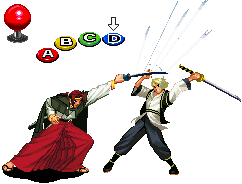
Similar to Street Fighter 3 parry or Garou's Just Defend, Repelling is a defensive system that allows parrying and countering, as well as recovering. Unlike Parrying or Just Defend however, Repelling is done with an action button "D" instead of a joystick motion. You are able to repel attacks on the ground, low, and in the air. Air repelling also works against ground attacks. Follow up with action button "D" again if you successfully repel against the attack but this does not work when repel in the air. Repelling special moves do not required to do 6D or 3D like in previous game and they can be done with any direction or neutral. However, repelling special moves are a bit tight compared to repelling normals.
With the Repelling button, you can also recover your character from knockdowns on the ground or in the air. However, there are some moves that you can't recover from anything that considered hard knockdown such as 6C and repel attack. Recovery is and should be used as a tactical tool; but it's very risky, as many characters can bait it and combo off it. As a rule of thumb, use it if you're away from your opponent, if you're close to them, you will get punished.
One mechanic that has been added to repel is Guard Cancel. Guard Cancel lets you repel under blockstun, allowing you to counter-attack the opponent. By performing 412D while blocking, you can repel moves such as Speed Chaining, Multi-hit Supers, and Projectiles. It also helps you avoid chip damage and gives you a free combo, though it cost your entire meter gauge. It's more helpful on Power Mode since it fills your meter more quickly.
Chain Combos (Speed and EX modes only)
Every character has their own form of chain combos but this following is a series of combos everyone is capable of:
Note: *You cannot start any chain combos from low attacks
4A>5AA>5B>6B/6C/3C/BC
- Pressing 4AAA also works as 4A 5AA
5A>5B>5C (Autocombo)
Generally either 5A 5B 5C or 4A 5AA 5B can cancel into a Special, DM, SDM, SSC
Dashing Normals
You will see people refer to them as Dashing High, Dashing Low, Dash A or Dash B etc. This might get confusing, so I hope this clarifies it since it's pretty important for some chacters.
Dashes in general CANNOT be done by simply tapping 66, you have to tap 6, then tap again and hold it, 6[6] is the notation for that.
Dashing HIGH can only be done with A or B, all you have to do is Dash (6[6]) and after a while press either A or B while holding 6.
Dashing LOW can perform with any attack button, however, you have to Dash (6[6]) and then move to 3, it's a little tricky and not really useful.