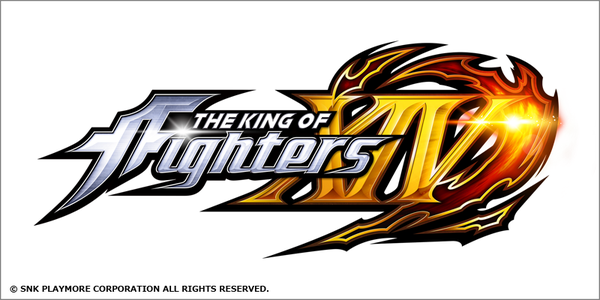-The Dream Cancel Wiki has successfully upgraded it's wiki software and editing has returned. Tables for data have returned.
The King of Fighters XIV: Difference between revisions
Solidshark (talk | contribs) |
Solidshark (talk | contribs) |
||
| Line 129: | Line 129: | ||
*[[Kukri (XIV)| Kukri]] | *[[Kukri (XIV)| Kukri]] | ||
*[[Mai Shiranui (XIV)| Mai Shiranui]] | |||
*[[Banderas Hattori (XIV)| Banderas Hattori]] | |||
=Systems= | =Systems= | ||
Revision as of 23:45, 16 April 2016
Introduction
Note: Game is still in-development; things are subject to change. KOF XIV is the latest entry of the KOF series, moving away from the sprites from XII & XIII and using a new 3D (2.5D) graphical base. XIV seems to be a mix of elements from '98, '02, and XIII, while still using KOF-standard systems, and including systems new to KOF like Just Defend (from Garou), and new properties, such as CD wall-splat (different from counter-wire). More information & details coming soon!
Notation
Attacks
A - Light Punch
B - Light Kick
C - Strong Punch
D - Strong Kick
CD - Blowback Attack
P - With either Light Punch or Strong Punch
K - With either Light Kick or Strong Kick
AB - Evasive Roll, neutral or forward Ab while make the character roll forward, pressing it in the backward direction will make the character roll backward
GCAB - Guard Cancel Roll, press AB when guarding an attack, can also be done while using a normal, costs one meter
GCCD - Guard Cancel Blowback Attack, press CD when guarding an attack, costs one meter. Often referred as CD Counter
s.C - Standing close hit strong punch. Since most far hits are non-cancelable, standing attacks such as s.C are always the close version
Far D - Standing far D
d.B - Crouching or down B
Movement
up (u)
|
(ub) up left - 7 8 9 - up right (uf)
(b) left - 4 5 6 - right (f)
(db) down left - 1 2 3 - down right (df)
|
down (d)
j. - Jump/jumping - Press and hold up-back/up/up-forward
Hyperjump - Press down-back/down/down-forward, then quickly press and hold up-back/up/up-forward
Hop - Tap up-back/up/up-forward
Hyperhop - Tap down-back/down/down-forward, then quickly tap up-back/up-forward
cl. – Close – Close standing attack (e.g. cl.C)
cr. – Crouch – Crouching attack (e.g. cr.B)
st. – Stand – Standing attack (e.g. st.B)
bb. – Backdash – Tap back twice quickly
ff. - Dash - Tap forward twice quickly