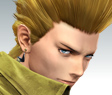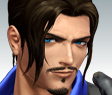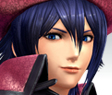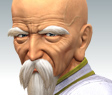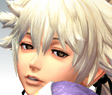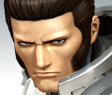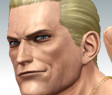-The Dream Cancel Wiki has successfully upgraded it's wiki software and editing has returned. Tables for data have returned.
The King of Fighters XIV: Difference between revisions
| Line 102: | Line 102: | ||
[[File:Mianxiv.jpg|link=Mian_(XIV)|Mian]] | [[File:Mianxiv.jpg|link=Mian_(XIV)|Mian]] | ||
:[[File: | :[[File:Teamantnv.jpg]] | ||
:::::[[File:Commandlist_antonov.jpg|link=Antonov_(XIV)|Antonov]] | :::::[[File:Commandlist_antonov.jpg|link=Antonov_(XIV)|Antonov]] | ||
:::[[File:Teamverse.png]] | |||
:::::[[File:Commandlist_verse.jpg|link=Verse_(XIV)|Verse]] | |||
=Notation= | =Notation= | ||
Revision as of 18:16, 8 September 2016
Introduction
KOF XIV is the latest entry of the KOF series, moving away from the sprites from XII & XIII and using a new 3D (2.5D) graphical base. XIV seems to be a mix of elements from '98, '02, and XIII, while still using KOF-standard systems, and including systems new to KOF like Just Defend (from Garou), and new properties, such as CD wall-splat (different from counter-wire). More information & details coming soon!
Characters
Notation
Attacks
A - Light Punch
B - Light Kick
C - Strong Punch
D - Strong Kick
CD - Blowback Attack
P - With either Light Punch or Strong Punch
K - With either Light Kick or Strong Kick
AB - Evasive Roll, neutral or forward Ab while make the character roll forward, pressing it in the backward direction will make the character roll backward
GCAB - Guard Cancel Roll, press AB when guarding an attack, can also be done while using a normal, costs one meter
GCCD - Guard Cancel Blowback Attack, press CD when guarding an attack, costs one meter. Often referred as CD Counter
cl.C - Standing close hit strong punch. Since most far hits are non-cancelable, standing attacks such as cl.C are always the close version
Far D - Standing far D
cr.B - Crouching or down B
Movement
up (u)
|
(ub) up left - 7 8 9 - up right (uf)
(b) left - 4 5 6 - right (f)
(db) down left - 1 2 3 - down right (df)
|
down (d)
j. - Jump/jumping - Press and hold up-back/up/up-forward
Hyperjump - Press down-back/down/down-forward, then quickly press and hold up-back/up/up-forward
Hop - Tap up-back/up/up-forward
Hyperhop - Tap down-back/down/down-forward, then quickly tap up-back/up-forward
cl. – Close – Close standing attack (e.g. cl.C)
cr. – Crouch – Crouching attack (e.g. cr.B)
st. – Stand – Standing attack (e.g. st.B)
bb. – Backdash – Tap back twice quickly
ff. - Dash - Tap forward twice quickly
Attack Motions
![]() qcf - 236 - d/df/f - Quarter circle forward
qcf - 236 - d/df/f - Quarter circle forward
![]() qcb - 214 - d/db/b - Quarter circle backward
qcb - 214 - d/db/b - Quarter circle backward
![]() hcf - 41236 - b/db/d/df/f - Half circle forward
hcf - 41236 - b/db/d/df/f - Half circle forward
![]() hcb - 63214 - f/df/d/db/d - Half circle backward
hcb - 63214 - f/df/d/db/d - Half circle backward
![]() dp - 623 - f/d/df - Dragon Punch motion
dp - 623 - f/d/df - Dragon Punch motion
![]() rdp - 421 - b/d/db - Reverse Dragon Punch motion
rdp - 421 - b/d/db - Reverse Dragon Punch motion
![]()
![]() tk - 2369 - d/df/f/uf - Tiger Knee Motion
tk - 2369 - d/df/f/uf - Tiger Knee Motion
![]() ,
, ![]() hcb f - 632146 - f/df/d/db/b/f - Half circle back forward motion
hcb f - 632146 - f/df/d/db/b/f - Half circle back forward motion
![]() ~
~ ![]() b~f - [4]6 - Hold back then press forward
b~f - [4]6 - Hold back then press forward
![]() ~
~![]() d~u - [2]8 - Hold down then press up
d~u - [2]8 - Hold down then press up
![]() ~
~![]() db/f - 1,6 - press down back then forward
db/f - 1,6 - press down back then forward
![]() ~
~![]() d/u - 2,8 - press down then up
d/u - 2,8 - press down then up
![]() ,
, ![]() d,d - 2,2 - press down twice
d,d - 2,2 - press down twice
![]() ,
,![]() ,
,![]() f/b/f - 6,4,6 - press forward back forward
f/b/f - 6,4,6 - press forward back forward
![]()
![]() qcb hcf - 2141236 - Quarter circle back half circle forward
qcb hcf - 2141236 - Quarter circle back half circle forward
![]()
![]() qcf hcb – 2363214 – d/df/f/df/d/db/b – Quarter circle forward half circle back
qcf hcb – 2363214 – d/df/f/df/d/db/b – Quarter circle forward half circle back
![]() ,
,![]() ,~
,~![]() f/f~d/f – 66[3] – Running charge
f/f~d/f – 66[3] – Running charge
Hit detection notes
Although other sources may have different definitions, hit detection for this wiki is defined by the following:
Overhead - An attack that must be blocked high.
Mid - An attack that can be blocked either high or low.
Low - An attack that must be blocked low.
Other Terminology
[SC] – Super Cancel
[AC] – Advance Cancel
[BC] - Max Mode Cancel
[CC] - Climax Cancel
Fighting Game Terminology
Movement
Running
Press Forward twice to dash. Hold forward on the control stick or pad in order to continue running forward. The character will run towards the opponent. As long as the player keeps the directional button held down, they will run forward until the player puts the control stick or pad back in neutral. Warning: There is a slight delay upon stopping the run regularly. However, you can prevent the delay by pressing an attack button or by crouching under normal circumstances. Take advantage of the run in order to close the gap between yourself and the opponent or to implement an offensive approach. The run speed of each of the characters will vary.
Backdashing
Backdashing is done by pressing back on the control stick or twice. The character will move backward a certain distance to quickly move away from the opponent. The distance and the speed of the backdash will vary between the characters, along with their animations. In many cases, when you perform a backdash, you are in a midair state.
Jumps and Hops
In KOF XIV, there are 4 different types of jumps:
- Normal Jump - Press up regularly. This is a traditional jump.
- Hyperjump - Quickly press down and then up on the control pad or stick. This is essentially a super jump.
- Hop - Lightly tap up. The character will hop upwards a very short distance.
- Hyperhop - Quickly press down but then tap up lightly. The character quickly jumps slightly off of the ground an a higher speed.
Additional Notes: You can not block while you are in midair. Some moves may only be available while the character is in midair.
Character Wake Speeds
(WORK IN PROGRESS)
- Tier A
(character/s here)
- Tier B
(character/s here)
- Tier C
(character/s here)
- Tier D
(character/s here)
Defensive Systems
Rolling
Press A+B to perform an evasive movement.. Press Forward x2 A+B to roll at a further distance (this is also done while running forward). Press Back+A+B to roll backwards. Rolling is an evasive option that augments players defensive options. Throughout the startup and active frames of the roll mechanic, the character is completely invincible to every move except for throws and command grabs. Rolling is not completely foolproof, however. Upon performing a roll, there are a few frames of delay on recovery that makes the user vulnerable to any attack. As stated before, throws and command grabs will also beat out the roll mechanic. Be sure to use the roll mechanic wisely so that you can get out of pressure carefully or find a method of implementing an offense. Discretion is heavily advised when fighting stronger players.
Guard Cancel Roll (GCAB)
While in block stun, the player can press A+B or Back+A+B to implement a Guard Cancel Roll. The character will roll out of their block stun animation at the cost of 1 bar of meter that they built during the match. What makes this useful is the fact that the user is completely invulnerable while performing the Guard Cancel Roll, even on its delay. However, it is still possible to fall into heavy disadvantage when it is mistimed. Use this to safely get out of pressure or out of the corner. This can also be used to catch the opponents whiffing and then punishing them accordingly after performing the Guard Cancel Roll.
Guard Cancel CD (GCCD)
While in blocking incoming moves, the player can press C+D to perform the characters blowback attack out of block stun. What this does is allow the character to attack and send the opponent flying away to produce a neutral situation again. The use of the Guard Cancel CD will vary between the characters as many of them have different animations for CD attacks. These can also be baited out for a whiff punish, so use these wisely. When a Guard Cancel C+D attack lands, it normally does a very small amount of damage upon sending the opponent reeling backwards. Much like the Guard Cancel Roll, this costs 1 bar of meter.
Offensive Systems
Wall Splat Blowback Attack
New to King of Fighters XIV is the Wall Splat Blowback that knocks standing opponents hit by a standing blowback (CD) against the wall (or edge of the screen). The opponent is an a crumble state which can allow specific follow-up attack from the attacker. The Wall Splat Blowback only works against standing opponents.
Rush Auto Combo System
If you repeatedly press standing light punch when you're close to an opponent, the character will activate a combo that leads to a Special Move. If the power gauge has 1 or more bars, 1 bar will be used to change a Special Move into a Super Special Move.
If you are in Max mode, the character will perform a MAX Super Special Move instead of a Super Special Move.
Counter Hit
A counter hit will take place if you manage to hit the opponent at the startup of their own attack. Counter hits tend to do a little bit more damage while also adding extra properties to the said move that was used to counter hit the opponent. Some counter hits will cause a hit stun state to last a little longer. Others may be used as actual combo starters or launchers.
Counter Wire
Some moves on counter hit will cause the "counter wire" effect which basically consists of a move used on counter hit to cause a wall bouncing state, sending the opponent flying backwards and rebounding off of the corner stage to put into a juggle state for the player to conduct an elaborate combo. It is important to keep in mind that some moves may automatically cause the "counter wire" effect regardless (for example, some EX moves can do this).
On The Ground (OTG)
These are moves that can hit the opponent, even while they are on the ground in a floored position. Some OTG moves will function as striking moves while others will function as grappling moves. These are best used after scoring a hard knockdown against a player and the input the command for the said OTG move in order for character to get extra damage.
Recovery Roll (also known as Tech Roll)
By pressing light punch and light kick at the same time, at the right time after being knocked back by an attack, you can avoid falling to the ground to initiate a soft knockdown. Some combos can be used on fallen opponents, so try using Recovery roll to evade them. However, Recovery cannot be used against some attacks that have hard knockdown properties. In our guide, we will inform you of moves that are hard knockdowns!
Running Charge
While running forward, it will be possible to charge for special moves that require a charge input, even while you are running to some degree. The player can run forward normally but as they run forward, they can hold down+forward on the control stick and/or pad and then they can release notation by pressing up + and then the input the corresponding button. This works very well with charge moves that require a down~charge~up notational input.
Running Throw
Last but not the least, all characters are able to conduct a "running throw." What this implies is that the player can perform a regular throw while running forward. This requires the user to be very close in the opposing characters proximity to instigate the throw. After getting close to them during the run animation, the player can quickly press and hold back and then input either of the two heavy normals. However, the player's character must have already stopped running as the player was holding back while next to the opponent. The reason why this particular skill will be useful in some higher level match is to provide the player with another method of initiating a decent offensive maneuver against a defending player. This is also very useful because of the fact there is no crouch tech.
Throws
Normal Throw
Enter the command back or forward + heavy punch or heavy kick (b/f+C/D) when near an opponent to execute an unblockable normal throw. Some characters (like Mai for example) can perform mid-air throws.
If you and your opponent enter a throw command at the same time, you can execute a throw dodge or throw break.
- Special Move throws cannot be dodged or broken. In our guide, we will inform you of what throws can be dodged or not.
Command Throw (also known as Command Grab or Special Move Throw)
(description here)
- Instant throw - (description on this type of throw)
- Delayed throw - (description on this type of throw)
- Other - (description here)
(extra notes on throws here)
The Power Gauge
Bars gain and built in the super meter (power gauge) will give you access to Max Mode, Guard Cancels (AB/CD), Super Special Moves, Max Super Special Moves, & Climax Super Special Moves.
- 1 stock: Guard Cancel Emergency Evasion (Guard Cancel AB Rolls), Guard Cancel Blow Back (CD), Super Special Moves, Max Mode
- 2 stocks: MAX Super Special Moves (During MAX mode 1 bar + ends MAX mode)
- 3 stocks: CLIMAX Super Special Moves (During MAX mode 2 bar + ends MAX mode)
The maximum number of stocked super meters varies depending on the position of character in the order of the team as follows:
- 1st character - 3 Stocks
- 2nd character - 4 Stocks
- 3rd character - 5 Stocks
What is a Super Cancel (SC)?
- A Super Cancel will cancel the attack of a Special Move into a Super Special Move or a CLIMAX Super Special Move.
What is an Advanced Cancel (AC)?
- An Advanced Cancel will cancel the attack of a Super Special Moves into a MAX Super Special Move. The MAX version of the same Super Special Move cannot be canceled into.
What is a Climax Cancel (CC)?
- A Climax Cancel will cancel the attack of a Super Special move or MAX Super Special Move Move into a CLIMAX Super Special Move.
Max Mode (BC)
By pressing light kick + heavy punch together, you will gain access to EX Special Moves, MAX Super Special Move and CLIMAX Super Special Moves. You will need 1 Bar of power gauge to activate it.
What happens during Max Mode?
- The meter gradually decreases over time
- Ex Special Moves uses 200 MAX Mode Gauge
- Max Super Special Moves and Climax Super Special Moves uses all of MAX Mode Gauge
How much Max Mode meter amount during Team Battle?
- 1000 for the first character (point), 1250 for the second (battery), and 1500 for the third (anchor).
Health, Timer, Draws
Every character's health is at 1000 damage. Every section of health is 100 damage.
The clock at default is set at 60 ticks which is 90 real time seconds. If a player wins a round, they will regain certain amounts of health depending on when they knock out the opponent.
- 42+ ticks = 300 health
- 41 to 30 ticks = 250 health
- 29 to 18 ticks = 150 health
- 17 to 0 or timeout = 100 health
Draws happen when both characters have the same amount of health during time out, or when a double KO happens during the last character of each players team but when another double KO happens during the EXTRA round.